经过测试确保可行,用AirPods同时连接iPhone和Windows的方法:
AirPods肯定可以稳定连接iPhone,然后再使用xyzSpeaker将Windows电脑的声音0延迟迁移到iPhone播放,这时候AirPods就可以同时听到iPhone和Windows的声音了。
或者将AirPods连接到Windows电脑,使用xyzSpeaker将iPhone的声音0延迟迁移到Windows电脑播放,这样做也可以实现上述功能。
经过测试确保可行,用AirPods同时连接iPhone和Windows的方法:
AirPods肯定可以稳定连接iPhone,然后再使用xyzSpeaker将Windows电脑的声音0延迟迁移到iPhone播放,这时候AirPods就可以同时听到iPhone和Windows的声音了。
或者将AirPods连接到Windows电脑,使用xyzSpeaker将iPhone的声音0延迟迁移到Windows电脑播放,这样做也可以实现上述功能。
使用xyzSpeaker将Mac作为电脑或手机的音响或麦克风的方法
使用方法第一步:
在xyzSpeaker官网(http://www.xyzspeaker.com)下载GarageBand软件。
使用方法第2步:
解压缩GarageBand.rar后得到GarageBand.app软件.
使用方法第3步:
双击打开GarageBand.app软件:

使用方法第6步:
依次单击选中所有麦克风图标后,同时按下键盘删除快捷键“shift”和“delete”来删除所有麦克风图标:

使用方法第7步:
选中“录音图标”、选中“Input1 + 2”选项、选中右下角的勾选框,最后点击“创建”:
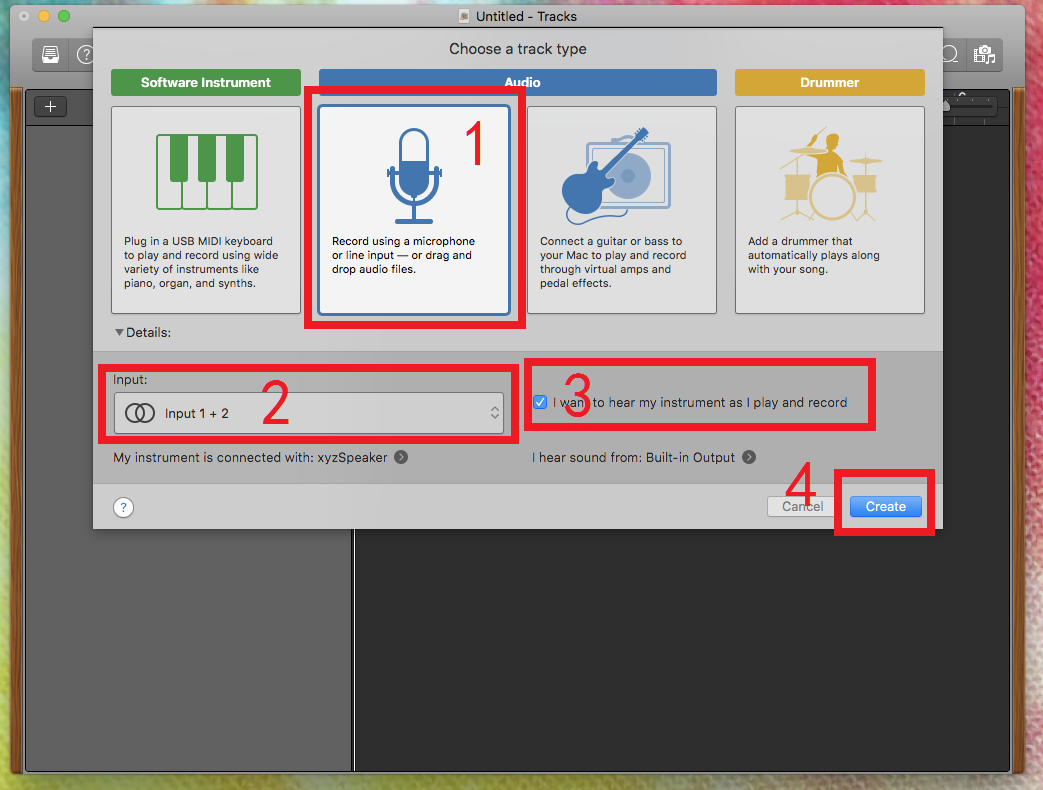
使用方法第8步:
确定“Input”是“1-2(xyzSpeaker)”,而不是“1(xyzSpeaker)”;
确定“Monitoring”右边的图标已经点亮。
此时已经可以从macbook听到电脑的声音了。
请注意:
1、务必确保电脑的输出音量始终开到最大“100%”,使用macbook来调节音量!否则会出现问题!
2、请勿修改GarageBand软件的任何设置,如果自行修改了设置会导致声音变调失真。
更新:改用AU Lab支持零延迟播放:
在xyzSpeaker官网(http://www.xyzspeaker.com)下载AU Lab软件。
用法:
首先输入以下命令以管理员root权限启动AU Lab软件:
在“文档配置”窗口中,选择现有的“立体声输入/立体声输出”配置。 (如果“文档配置”窗口尚未打开,请单击“文件”→“新建”将其打开。)然后单击右下角的“创建文档”按钮。
在打开的新“无标题”窗口中,确保底部的图标显示“音频引擎正在运行”(如果显示“音频引擎已停止”,则单击进行切换)。 如有必要,请在“系统偏好设置”→“声音”→“输入”中调整系统的整体输入和输出音量设置。
使用该方案没有网络/无线wifi传输压缩失真等损失,由于使用了实时硬件加速,不需要在电脑上安装软件,所以几乎没有延迟,适合实时聊天、打游戏等对延迟要求很高的场合。
使用方法第一步 :将xyzSpeaker的USB(OUTPUT输出)端插入电脑的USB接口,在电脑的录音设备中选中“xyzSpeaker”并设为默认值。


在电脑上打开”录音设备”:

选中“xyzSpeaker”并设为默认值:

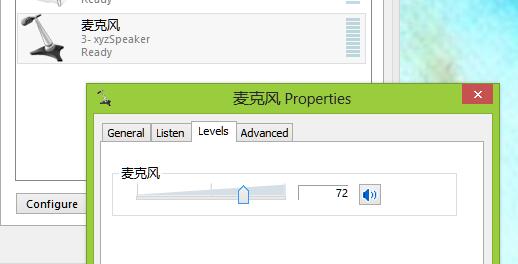
第二步 :将xyzSpeaker的USB(INPUT输入)端插入iPhone的USB接口,在iPhone上运行“AUM”软件,点击“+”图标,选择“硬件输入”中的“麦克风”,点击“扬声器图标”,选择“硬件输出”中的“xyzSpeaker”。
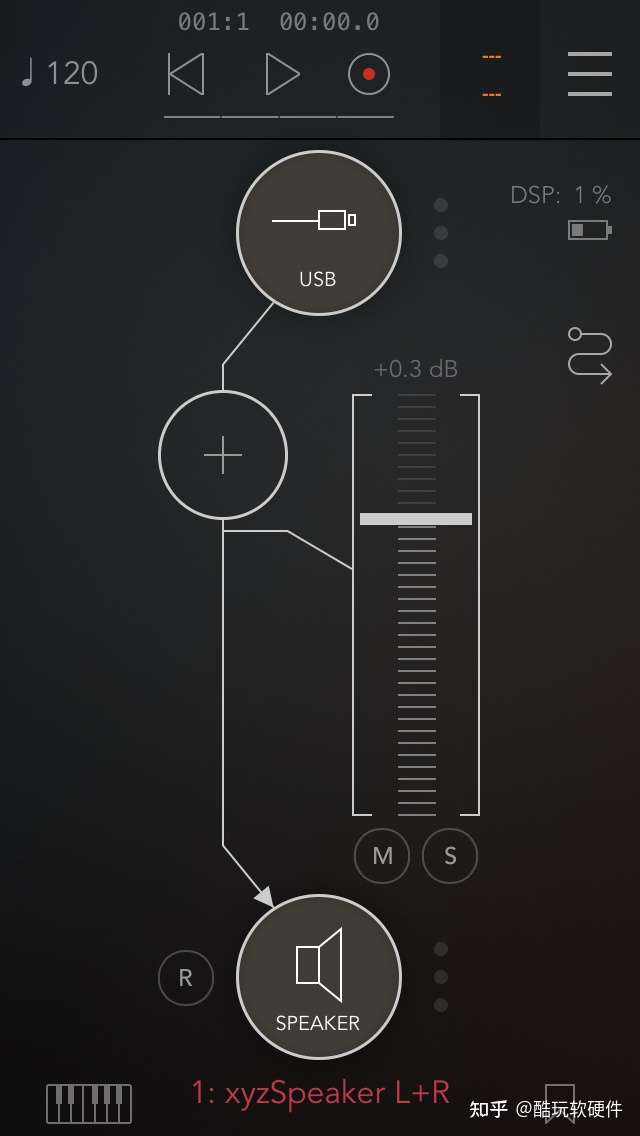
完成这两步后,在电脑上打开录音软件后对着手机讲话,现在可以发现声音已经进入到电脑里面了。如果在操作和使用中遇到任何问题,可以随时给我发消息联系我。
Android软件:
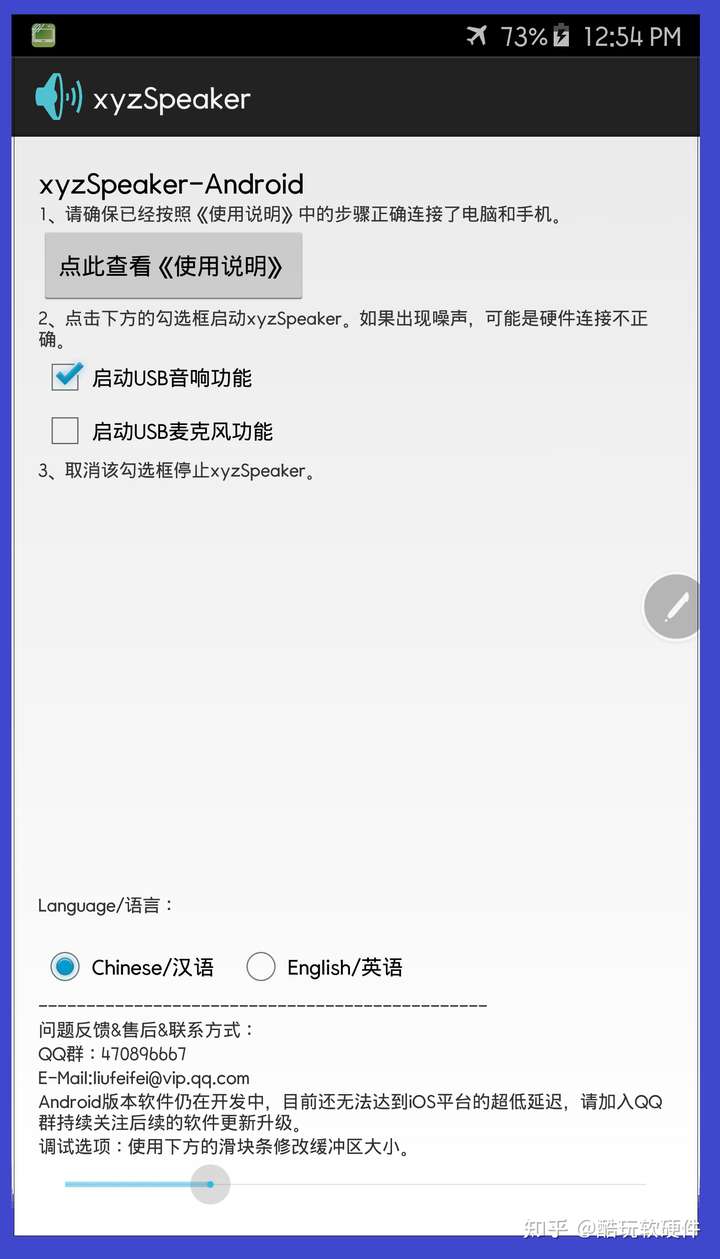
本产品支持7天免费试用.
(包邮)
淘宝购买链接:
https://item.taobao.com/item.htm?id=729196597550
本产品支持30天免费试用(包邮包退货运费)。
现在购买,立即免费赠送:
1、1.5米USB延长线(延长使用距离);
2、Lightning或者Type-C到USB转接头(支持同时使用充电和扬声器功能);
3、USB公对公转接线;
4、iOS平台AUM软件;
5、苹果数据线(插在电脑上或充电器上边充边用);
6、运费。
官方中文网站:http://www.xyzspeaker.com
Official English site:http://english.xyzspeaker.com
xyzSpeaker
如果您是中国/中文用户,请阅读此文章的中文版本:http://www.xyzspeaker.com
Use your iPad/iPhone/Android phone or tablet as the computer’s speaker:
Buy it on Taobao: https://item.taobao.com/item.htm?id=729196597550
Phone number: +86 13510634503
Function support list:
1. Use your mobile phone as a computer’s speaker.
2. Use your mobile phone as a computer’s microphone.
3. Play the sound of the mobile phone through the computer.
4. The mobile phone is used as the sound output of the ipad tablet.
5. The ipad tablet is used as the sound output of the mobile phone.
Support all operating systems such as Android/iPhone/iPad/MacbookPro/Windows/Linux.
latency test video:
Foreword:
How to use xyzSpeaker to use a mobile phone or tablet as a computer’s speaker? xyzSpeaker is a cross-platform audio transmission tool that uses real-time hardware acceleration. It supports the full range of iOS, Windows XP/Win7/Win10, Android, MacOS, OSX and other systems without any driver. No need to install software on the computer.
The 4 speakers of the iPad Pro work very well when used at close range, much better than the speakers of almost all mobile phones and all laptops. Especially when you put the screen down on the table and use the entire back cover as a resonance chamber, it is a portable small subwoofer. (Note that the 4-speaker version of iPad Pro or Macbook Pro after 2016, ordinary ipad and old mac sound effects are more ordinary)
Someone may ask, is it not fragrant to buy a stereo? Why is it so strenuous? It doesn’t matter, if you have this kind of doubt, congratulations, you don’t have any troubles in this area. For some specific occasions or specific preferences, you need to use iPad Pro as your computer’s audio output device. For example, when I am on a business trip, it is impossible for me to bring a set of speakers at all times, but I want to watch a movie when I go back to my room to rest, and I am troubled by the total sound quality of my mobile phone and laptop, and I don’t like wearing headphones. . .
Many speakers or headphones have done post-sound optimization such as “bass boost” and “EQ curve adjustment”, which are mainly suitable for immersive enjoyment of music and other scenes. The sound output by Apple’s speakers is standard at all frequencies, and there is not much post-optimization of the sound. It’s more like “unsweetened plain water”. It is most suitable to use Apple’s speakers in some scenes such as listening to human voices requiring high fidelity and high reproduction. For example, if you are making a phone call, it is clear and accurate to listen to human voices using Apple’s speakers; while using a lot of optimized speakers to listen to human voices is fuzzy and low, and watching movies and TV shows is the same effect.
I tried many methods, but no success. Finally, the method of elimination was used, and the plan was selected——
xyzSpeaker
Since the solution uses real-time hardware acceleration, there is no loss of network transmission compression distortion, so the biggest advantage is that there is no delay and lossless sound quality. It is suitable for occasions with high delay requirements such as playing games. Plug and play does not require software installation on the computer. . Use the high-quality speakers that come with the tablet, which is better than most low-priced small sound effects.
How to use the first step: Insert the USB (INPUT) end of xyzSpeaker into the USB port of the computer, select “xyzSpeaker” in the computer’s playback device and set it as the default value.
Connection diagram
Turn on the computer’s playback device
Select “xyzSpeaker” and set it as default
Step 2: Insert the USB (OUTPUT) end of xyzSpeaker into the USB port of the ipad, run the “AUM” software on the ipad, click the “+” icon, select “xyzSpeaker” in the “hardware input”, and adjust the ipad volume to Max
Click the “+” icon and select “xyzSpeaker” in “Hardware Input”
Click the “+” icon and select “xyzSpeaker” in “Hardware Input”
Click the “+” icon and select “xyzSpeaker” in “Hardware Input”
After completing these two steps, open the music player on the computer and play a song at will. Now you can find that the music has been played from the ipad. If you encounter any problems in operation and use, you can send me a message at any time to contact me.
Android software:
xyzSpeaker-Android
Download link:
http://3w.szasah.com:82/products/xyzspeaker/download/xyzSpeaker.apk
Click here to download directly
The tutorial is continuously updated. . .